Organization details
To find your organization details, open the Settings section in the main menu and open the the This organization page. This page will show you the organization name, ID, and users invited to the organization.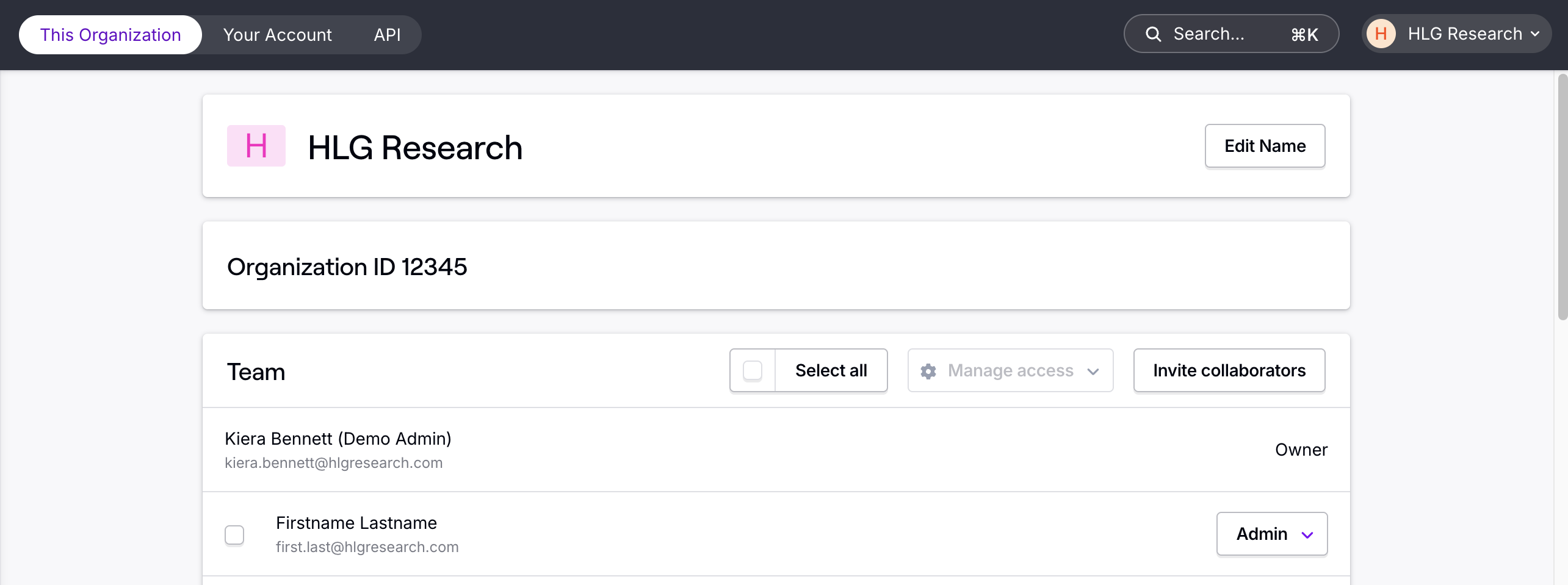
Related actions
Switch organizations
Change which organization you are working in
Invite collaborators
Add teammates to your organization
Accept an invite
Join an organization as a collaborator
Set a default organization
Choose which organization opens by default